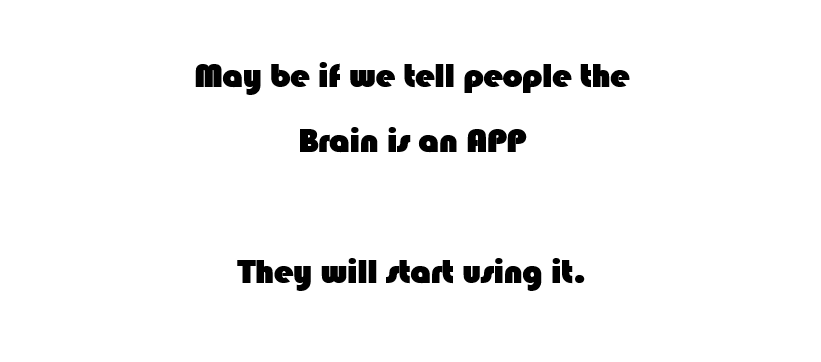Exchange 2013 - Error The Active Directory Schema Isn't Up-to-date
Santosh Gupta | Tue, 24 Apr 2018 at 10:00 hours | Replies : 4 | Points : 100
Category : Exchange Server 2013
Hi Experts,
We are using Microsoft Exchange Server 2013 and trying to install Cumulative Update 18. While trying to extend the Active Directory Schema, we are getting below error when running given command on any Exchange servers.
Forest Name: abc.com
Domain Name: child.abc.com
Exchange Version: Microsoft Exchange Server 2013
Current CU Version: Cumulative Update 5
Indent to Install: Cumulative Update 18
Note: Our exchange server are falls under child.abc.com and we are using Enterprise and Schema Admin to run commands.
Error Details:------------------------------------------------------------------------------------
D:\Exchange2013CU18>Setup.exe /PrepareSchema /IacceptExchangeServerLicenseTerms
Microsoft Exchange Server 2013 Cumulative Update 18 Unattended Setup
Copying Files...
File copy complete. Setup will now collect additional information needed for
installation.
Performing Microsoft Exchange Server Prerequisite Check
Prerequisite Analysis FAILED
The Active Directory schema isn't up-to-date, and this user account isn't a member of the 'Schema Admins' and/or 'Enterprise Admins' groups.
For more information, visit: http://technet.microsoft.com/library(EXCHG.150)/ms.exch.setupreadiness.SchemaUpdateRequired.aspx
Setup encountered a problem while validating the state of Active Directory:
Exchange organization-level objects have not been created, and setup cannot create them because the local computer is not in the same domain and site as the schema master. Run setup with the /prepareAD parameter on a computer in the domain ABC.COM and site ABC-HQ, and wait for replication to complete. See the Exchange setup log for more information on this error.
For more information, visit: http://technet.microsoft.com/library(EXCHG.150)/ms.exch.setupreadiness.AdInitErrorRule.aspx
The forest functional level of the current Active Directory forest is not Windows Server 2003 native or later. To install Exchange Server 2013, the forest
functional level must be at least Windows Server 2003 native.
For more information, visit: http://technet.microsoft.com/library(EXCHG.150)/ms.exch.setupreadiness.ForestLevelNotWin2003Native.aspx
Either Active Directory doesn't exist, or it can't be contacted.
For more information, visit: http://technet.microsoft.com/library(EXCHG.150)/ms.exch.setupreadiness.CannotAccessAD.aspx
The Exchange Server setup operation didn't complete. More details can be found
in ExchangeSetup.log located in the <SystemDrive>:\ExchangeSetupLogs folder.
This Question is already solved Click To See The Answer
Hi Santosh,
From the error it appears that the Account which is being used is not the member of Schema Admin and Enterprise Admin.
Also in some cases, exchange account is not being granted Schema Admin privileges.
I would suggest you to kindly check for arbitration mailboxes, where they reside.(Are they at root domain or child domain)
This would help us to dig more on this.
Hi Himanshu,
Thanks for response, As mentioned, I am running command with Enterprise and Schema admin permission. We are running command on Exchange in Child Domain, whereas our arbitration of mailboxes are abc.com. which is our root domain.
Please suggest...
Hi Santosh,
Please run schema Update from the root Domain and it should work from there.
Hi Himanshu,
Thanks, it worked and command has been completed successfully. Not sure why I have to run command on root Doman only.
Thanks again,