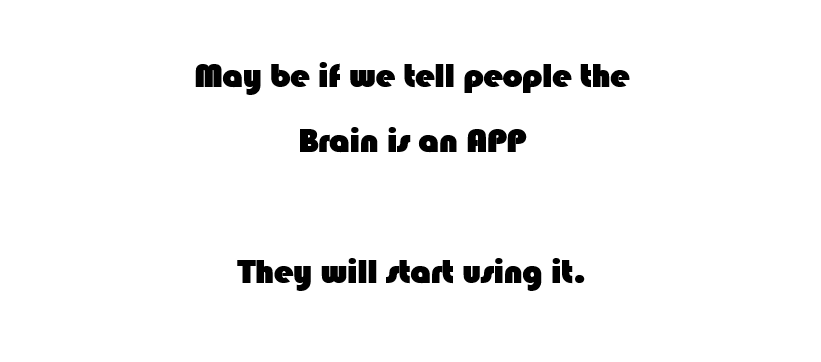How To Raise Active Directory Forest And Domain Functional Level.
Query King | Thu, 03 Jan 2019 at 06:23 hours | Replies : 2 | Points : 100
Category : Active Directory
How to Raise Active Directory Forest and Domain Functional level.
This Question is already solved Click To See The Answer
Solved
Hi,
Please follow the given steps.
1. Raising the Forest Functional Level:
- Login into EXPERTS-ADDA.COM Domain Controller.
- Click Start > Administrative Tools > Active Directory Domains and Trusts
- Right click on the EXPERTS-ADDA.COM in main node, and click on Raise Forest Functional Level.
- The current forest functional level will be displayed along with the available functional levels.
- Choose Windows Server 2016 as forest functional level and click on Raise
- On the warning dialog box, confirm your choice by clicking on OK. Once The functional level raise will be successful, and the replication process will start between the Domain Controllers in the forest.
2. Raising the Domain Functional Level:
- Click Start > Administrative Tools > Active Directory Users and Computers
- Right click on the EXPERTS-ADDA.COM in main node, and click on Raise Domain Functional Level.
- The current Domain functional level will be displayed along with the available functional levels.
- Choose Windows Server 2016 as Domain functional level and click on Raise
- On the warning dialog box, confirm your choice by clicking on OK. The functional level raise will be successful, and the replication process will start between the Domain Controllers in the Domain.
- Restart KDC Service of Running domain controllers.
Hope it helps you.
Thanks, Santosh for detailed Steps.