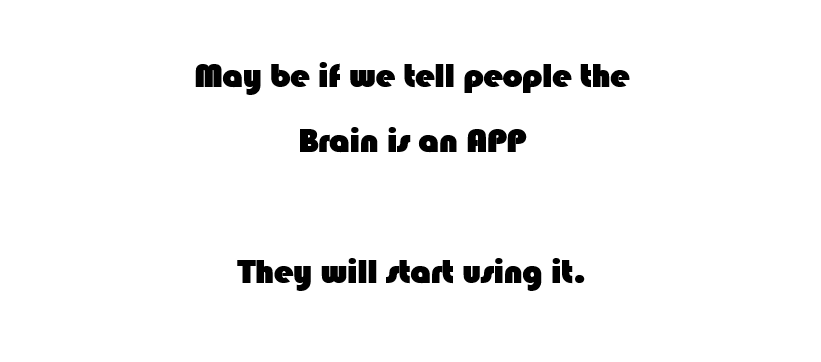How Enable PowerShell Scripts In Windows 7
Query King | Tue, 11 Jul 2017 at 15:38 hours | Replies : 2 | Points : 50
Category : Automation\Scripts
How enable PowerShell Scripts in Windows 7
This Question is already solved Click To See The Answer
Hi Query King,
To enable PowerShell Scripts in Windows 7.
1. Click on Start and search for "Windows Powershell" or "Windows Powershell ISE".
2. Select the shortcut of "Windows Powershell" or "Windows Powershell ISE" and right click on it and click on the option of Run as Administrator. Click on Yes.
3.To change the script execution policy, use the "Set-ExecutionPolicy" cmdlet.
Input “Set-ExecutionPolicy unrestricted” and press Enter on your keyboard.
4. You will be prompted that whether you want to change the script execution policy or not. Press "Y" from your keyboard.
And then press Enter.
5. Windows Power Shell Script execution is now enabled.
Thanks