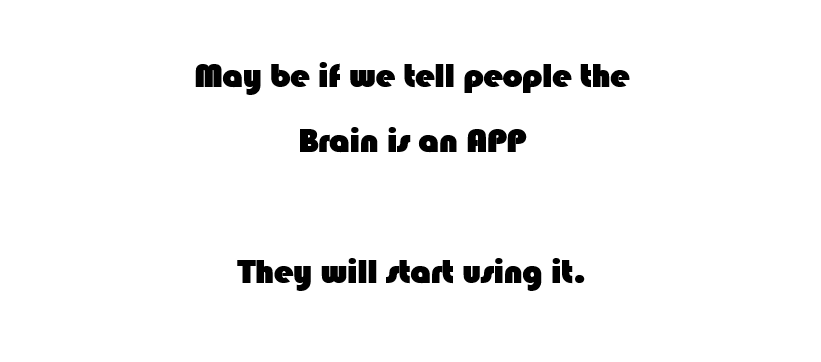USB Blocking
Tech Worm | Sat, 04 Nov 2017 at 14:25 hours | Replies : 1 | Points : 25
Category : Windows 7
How to block usb in win 7 without any 3rd party software.
This Question is already solved Click To See The Answer
Solved
hi
to do that
- Open Registry Editor.
- To open Registry editor just type “Regedit” with out quotes in RUN and press enter.
- In the Registry Window find HKEY_LOCAL_MACHINE.
- Under HKEY_LOCAL_MACHINE/System/CurrentControlSet/Services/USBSTOR
- In the Right partition of window you will find many options.
- Go to Start option and double click on it to change the settings.
- A DWORD popup Window would open.Change the value to 4 in the value data box. *Note:Always Check the box with Hexadecimal Value.
- Click on the OK button and Close the Registry Editor.
Restart your PC to see the result.